Let’s talk about meetings (if you’re Malawian, you know).
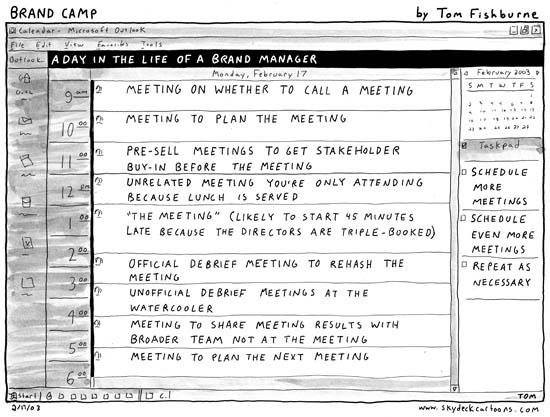
I have a slight dislike for meetings, some of them. Well, actually most of them. Planning meetings. Project update meetings. Event management meetings. And yes, just a slight dislike.
Why? Because there are better ways to plan, organise, collaborate and update teams without physically meeting. Online. Using our phones or desktops.
And no, not via Whatsapp. A great messaging tool… and its greatness pretty much ends there really.
I take a look at some great tools that can greatly minimize #DeathByMeetings. The easiest suite of tools, the most widely used (perhaps) and the one I most recommend.
The easiest: Google Suite
Is a suite of collaboration and productivity apps that include Gmail, Docs, Sheet, Forms, Slides, Drive and Calendar among others.
Have a lakeshore conference? So instead of calling that ‘all important conference team meeting’ to review the Powerpoint presentations, simply upload them to Slides, notify the other team members via a link and together, in real time, work on the presentations. Voila!
Need to agree the budget for the conference? Use Sheets. No back and forth emails between 5 people where, after 2 hours, you can’t figure out which spreadsheet is the most recent. A team member can’t contribute at the moment? Save it to Drive for her to add her input or comments at her convenience.
All these tools come for free with a Google/Gmail account. Mobile apps are available from the Android and iOS app stores.
The Google set of tools is probably the easiest way to collaborate. We have all used some sort of spreadsheet or word processor or presentation app at some point in our life… I assume.
(Probably) the most widely used: Slack
It is a collaboration tool sort of similar to a messaging app in appearance… and the similarity ends there! So, let’s say for a family using Slack, you can
– organise conversations (messages) into channels. A channel can be a specific project (Gogo’s chiliza), an event (Thoko’s wedding) or ongoing activity (tracking monthly upkeep contributions for anaChisale). Members can join and leave channels at will.
– share files (quotes for building materials) and documents (wedding minutes) for later. New members (or that relative who keeps losing his phone) can access files in the archive.
– you can integrate other applications like Google Drive or Dropbox (where you kept the 1,743 wedding photos from Chimwemwe’s wedding).
Slack is free – desktop and mobile. Can accommodate all your family members, in-laws and cousins of your in-law’s in-law. The free version gives you 5Gb space and a 10,000 message limit, more than enough to plan that chinkhoswe… and the wedding too!
Most recommended: Asana
Asana is a tool for organizing personal or teamwork, basing the system on individual tasks framed into projects.
I started using Asana in February 2013 as a team member organising TEDxLilongwe. Since then I have used it as a project manager, a task manager and a lightweight CRM. It helps to keep my life in order (if it ever was).
So, you create a Work Area for your marketing team. Add Projects like ‘Update Website’, ‘Review Comms Strategy’, ‘Year End Party’. Tasks under Year End Party could be ‘Book venue’, ‘Arrange for DJ’, ‘Arrange catering’, etc. Tasks can have smaller sub-tasks i.e. under Arrange Catering you have ‘Buy drinks from Chipiku’ and ‘order finger snacks from Temwa’s Kitchen’. I can assign tasks and sub-tasks to individual members with a due date and time. I can add labels to categorise or signify the priority of a task. I can comment and give suggestions on other peoples tasks. I can attach documents and link to files in Google Drive/Dropbox.
Then you can create other Work Areas for other teams with their own projects and tasks.
The free version of Asana has a 15 user limit – adequate for most productive teams. It is available on desktop and mobile too.
Of the three solutions, Asana probably has the steepest learning curve but you can probably see why. It is a great tool to eliminate #DeathByMeetings
What’s your pick?
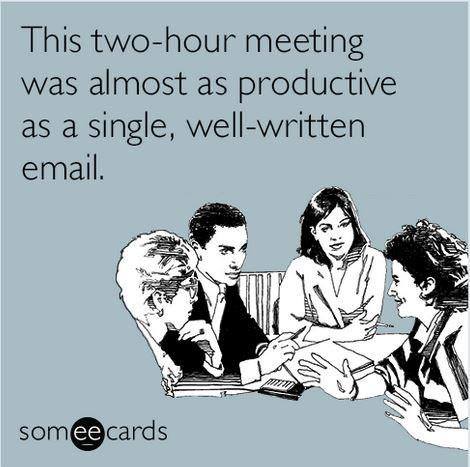
That’s it, folks! Three tools we can use to avoid physical meetings. There is also a level of integration between these apps – Slack talks to Asana and Slack and Asana can access files in Google Drive. Neat, huh?
There are many collaboration tools out there like Trello, Evernote and others that can work just as well as GSuite, Slack and Asana. It is really a matter of preference and team size.
So let’s manage wedding, chinkhoswe, chiliza, church, association, village banking and whatever-event meetings better. Do it online. And please, not on Whatsapp!
Have yourselves a productive, ‘meetingless’ rest of the week!
